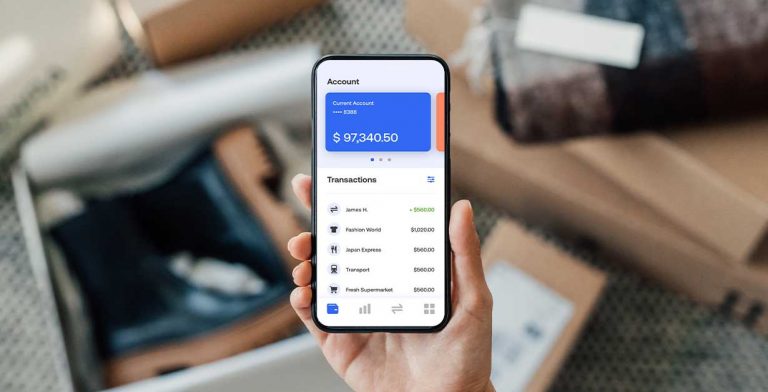Make Investing Simple Whether you’re putting away your first $1,000 or have been saving for the future for years, you’re going to want to consider investing your funds at some point. Doing so will allow you to maximize returns and exponentially grow your savings. Unfortunately, the investment process can be pretty intimidating, especially if you are starting out on your own. It’s hard to know how to begin, where to invest, how to balance your portfolio and even what sort of fees you should expect to pay along the way. That’s where the convenience and ease of today’s best investment apps can come into play. [youmaylike] What are Investment Apps? Once upon a time, your only choice for investing was to pick up the phone and call your stock broker to initiate a trade. You were charged for the service, either based on commission or as a flat fee per transaction. While stock brokers are still an option, you can take investing into your own hands these days, without ever needing to talk to another human. And it’s all thanks to investment apps and platforms. Today’s apps offer a range of services and features. With them, users can: Research funds and individual stocks. View fees and expenses related to investment choices. Invest funds on the go, and even automate regular contributions. Automatically reinvest earnings on current investments. Adjust portfolio for personal risk tolerance. View performance projections. Choose funds or individual stocks that align with personal beliefs, through portfolios based on socially-responsible missions. The best part? Investing through trusted apps is usually cheaper and faster and you’ll have instant access to your portfolio/reports at any time of day. Not only that, but you’ll also be able to set your investment risk tolerance, rebalance your portfolio and even reinvest earnings automatically. Who are Investment Apps Designed For? Whether you’ve been playing the market for ages or are ready to invest your first $100, the right investment app is worth considering. For those new to the stock market, apps will simplify the process and put the power of investing at your fingertips… literally. From your phone or computer, you can easily see portfolio recommendations based on your own goals, savings plans and even risk tolerances. The right app will tell you upfront how much you can expect to spend in fees throughout the year, and can even allow you to automate many of the more confusing aspects, such as picking well-performing stocks or even rebalancing. While investment apps are ideal for beginners, newbies aren’t the only ones who will see the benefits. Even seasoned investors will find the process easy to use, and may even learn that these platforms can maximize returns (and save them money in fees) along the way. Not to mention, many investment apps offer additional insight into specific funds, so you can choose to invest in companies that align with your own passions and beliefs. Now that you know why you should consider using an investment app for your own savings, let’s take a look at some of the best ones available today. Best Investment Apps Great for Beginners: Acorns Fees and expenses: For investors with less than $1 million invested, fees are between $1-3 per month depending on the account option you choose. Acorns is also free for college students. Beginning investment requirement: At least $5 to start Types of investments available: ETFs (exchange-traded funds) Portfolio options: Conservative, Moderately Conservative, Moderate, Moderately Aggressive, Aggressive Automatic investing?: Yes Automatic reinvesting?: Yes Automatic rebalancing?: Yes If you want an easy, hands-off approach to investing that won’t leave your head spinning, Acorns is a great first choice. This app not only simplifies investing for beginners but allows investors to completely automate the process from start to finish. After connecting the app to your debit card, the app will “round up” each of your daily purchases, putting the savings into an investment holding account. Once you reach the minimum required, Acorns will invest this money on your behalf, based on your account preferences. The app will also reinvest your earnings, as well as rebalance your portfolio when necessary. Great for Truly Free Investing: Robinhood Fees and expenses: Robinhood is a free investment platform in every sense of the word, pledging to never charge company fees or commissions to customers. Beginning investment requirement: You’ll need $2,000 to get started. Types of investments available: ETFs, stocks, cryptocurrency and options. Portfolio options: Interest-based options such as Fashion ETF, Tech ETF and Energy ETF, as well as a standard S&P 500 ETF, all with personal risk tolerance settings. You’ll also find “collections,” which are individual stocks grouped according to specific interests — such as companies with female CEOs or that are in the social media sector. Automatic investing: No. Automatic reinvesting: No. Automatic rebalancing: Yes. A great option for beginners and experienced investors alike, Robinhood makes the process both easy and affordable. How affordable? Well, it’s entirely free. By offering a truly free experience, Robinhood saves investors some serious cash over time. Additionally, the platform makes it easy to choose individual stocks or ETFs based on personal interests. If you want to invest in cryptocurrency or options, you can also do so through Robinhood. One of the biggest limitations of the platform, though, is its automation. While you can set up automatic deposits into your account, you will need to manually invest those funds and then reinvest (or withdraw) your dividends. Stash Fees and expenses: $1 per month fee for those with less than $5,000 invested, or $2 per month for retirement accounts with less than $5,000. For users under 25, fees on retirement accounts are waived. If you have more than $5,000 invested, your fee will be 0.25% annually. Beginning investment requirement: You’ll need at least $5 to begin investing (fractional shares are available) Types of investments available: ETFs (exchange-traded funds) and fractional stock shares Portfolio options: Too many to name, ranging from things you Want (portfolios that are conservative to aggressive mixes), things you Believe (such as groups of companies that believe in clean energy, LGBT rights, etc.), and things you Like (tech, retail and social media companies). Automatic investing: Yes. Automatic reinvesting: No. Automatic rebalancing: No. The closest competitor to Acorns, Stash seeks to make investing easy for everyone, regardless of your goals and passions. They have three account options to choose from, allowing you to manage your investment and retirement accounts, or even a child’s education savings through custodial accounts. With Auto-Stash, you can set any number of automatic investment options and transfers. However, Stash will not rebalance your portfolio for you, nor will they reinvest dividends on your behalf. Wealthfront Fees and expenses: 0.25% annually. Beginning investment requirement: $500 minimum initial investment. Types of investments available: ETFs (exchange-traded funds), individual stocks, retirement accounts (401k, IRA), 529 savings plans and trusts. Portfolio options: 11 asset classes to choose from, including natural resources and real estate. Automatic investing: Yes. Automatic reinvesting: Yes. Automatic rebalancing: Yes. Wealthfront’s investment platform is designed to be friendly for users of all experience levels. If you’re a seasoned investor, you’ll enjoy all of the options available to you, including the ability to manage your retirement accounts, education savings and even non-profits or trusts. If you’re a newbie, their free financial expertise center is the perfect place to learn all about investing and your future. TD Ameritrade Fees and expenses: The managed, automatic portfolio investment option (called Essential Portfolios) is available with a 0.30% advisory fee. Beginning investment requirement: $5,000 minimum for managed portfolios (no minimum requirement for traditional trading). Types of investments available: Stocks, ETFs, options, mutual funds, futures, bonds/CDs, Forex and cryptocurrency. Portfolio options: Essential Portfolios (EP) offer investors a range of options from Conservative to Aggressive, based on your passions, preferences and tolerances. Automatic investing: Yes, with EP. Automatic reinvesting: Yes. Automatic rebalancing: Yes. A more traditional brokerage app, TD Ameritrade is one of the most recognizable names in the industry. You can easily educate yourself on all things financial, thanks to their free videos and posts. If you want a traditional experience, you can choose your trades and pay per transaction. Prefer a more streamlined, automated approach? Opt for their Essential Portfolios, a hands-off investment option (robo-advisor) that charges a flat monthly fee and requires little-to-no oversight from you. Plus, their app makes the investing process easier than ever with a user-friendly interface, price alerts and no minimum to get started. If you prefer a desktop experience, this is also available to you through TD Ameritrade. Bottom Line Getting started with investing can be intimidating. With all of the terminology and account options out there, it’s easy to want to run and hide. Thanks to some of today’s best investment apps, though, you can not only get started with your first portfolio but also watch your money quickly grow… no matter how much of a beginner you may be! It’s important to choose an app that offers you the portfolio options and features you want most, with fees and deposit minimums that match your financial needs. The five apps above are our favorites for beginners, making that first foray into investing easier than ever before. The hardest part will be choosing the one you love most!
How to Use PayPal
Did you just sign up for a PayPal account and you are wondering how to use it? In this article we will look at how to use PayPal, why people use it, the features PayPal offers and the pros and cons of this service.
What is PayPal?
It is a payment system offered online and on your mobile device that makes sending and receiving money online easy, safe and secure worldwide. You can fund your account in several ways, including your bank account, credit card and debit card. You can use it to purchase goods and services from retailers from around the world. You can also send money to friends and family around the world too.
PayPal serves as an intermediary. It acts as the middleperson between banks and merchants, transferring funds in a secure and timely manner.
Why Do People Use It?
There are many reasons people use PayPal.
First of all, it is a secure way to send money online. If you use your credit card or debit card to buy goods or services on the web, retailers are sometimes able to access your payment information. This system adds more protection by making sure that retailers are never able to view your sensitive data. It also keeps your personal and financial information secure by using several tried-and-true methods, including two-factor authentication, end-to-end data encryption and email confirmation for transactions.
PayPal is also widely accepted throughout the world. You can use this system to buy goods and services at millions of stores worldwide. For anyone without a credit card or who does not feel comfortable using their credit card to make an online purchase, PayPal can be a great solution. You can send payments without worrying about providing your credit card information to a retailer you are not familiar with.
The Features PayPal Offers
PayPal offers many features that make it unique.
Based on your IP address, it can determine your location once you login to your account. Using cookies and your web browsing history, it is able to help detect if it is really you logging in.
You can easily move money from your PayPal account to your bank account and vice-versa. It typically takes only three to five business days for this to happen. This helps you move money where you want it and when you want it.
Similar to credit cards, it offers users protection when you are buying something online. Let’s say you buy something online, but when you receive it it is different than what you expected, or the item does not arrive at all. In instances like this, PayPal lets you open a dispute. You can open a dispute in its resolution center. This leaves the onus on the seller to prove that you got what you paid for. Otherwise, PayPal will return your money to you.
The Pros and Cons of PayPal
Here are some of the pros and cons of using this system.
Pros
- Simple: It is straightforward and easy to use. You can send money to family or friends in a matter of minutes. This is often a lot faster than the banks.
- Family and friends: PayPal allows you to send money to family and friends without incurring any fees. This differs from banks, which like to nickel and dime you on everything.
- Encryption: It encrypts your bank and credit card information, helping keep it safe and secure.
Cons
- PayPal fees: PayPal charges you fees to send and receive money for business transactions. This can really add up over time, especially as a small business owner. You could end up paying hundreds or thousands in PayPal fees.
- Account freeze: It’s possible that your account could get frozen. If this happens, it can be a lengthy process to unfreeze.
Step-by-Step Guide on How to Use PayPal
Here are the steps to send money to someone you know using PayPal.
- Visit the PayPal website and login using your email address and password unique to PayPal.
- Once logged in, from the main page choose “pay or send money." Choose that you are sending money to a family member or friend.
- Enter the email address or phone number of the friend or family member you are sending the money to. For convenience, you will see accounts listed that you often send money to.
- Choose the amount of money that you would like to send, as well as in what currency. You can add a note. For example, you can write that it is for someone’s birthday or to split the rent.
- Choose where the money is coming from. It can be from your bank account, credit card or debit card.
- Click the button to send money now, and that is it. Your money has been sent. It’s that easy!